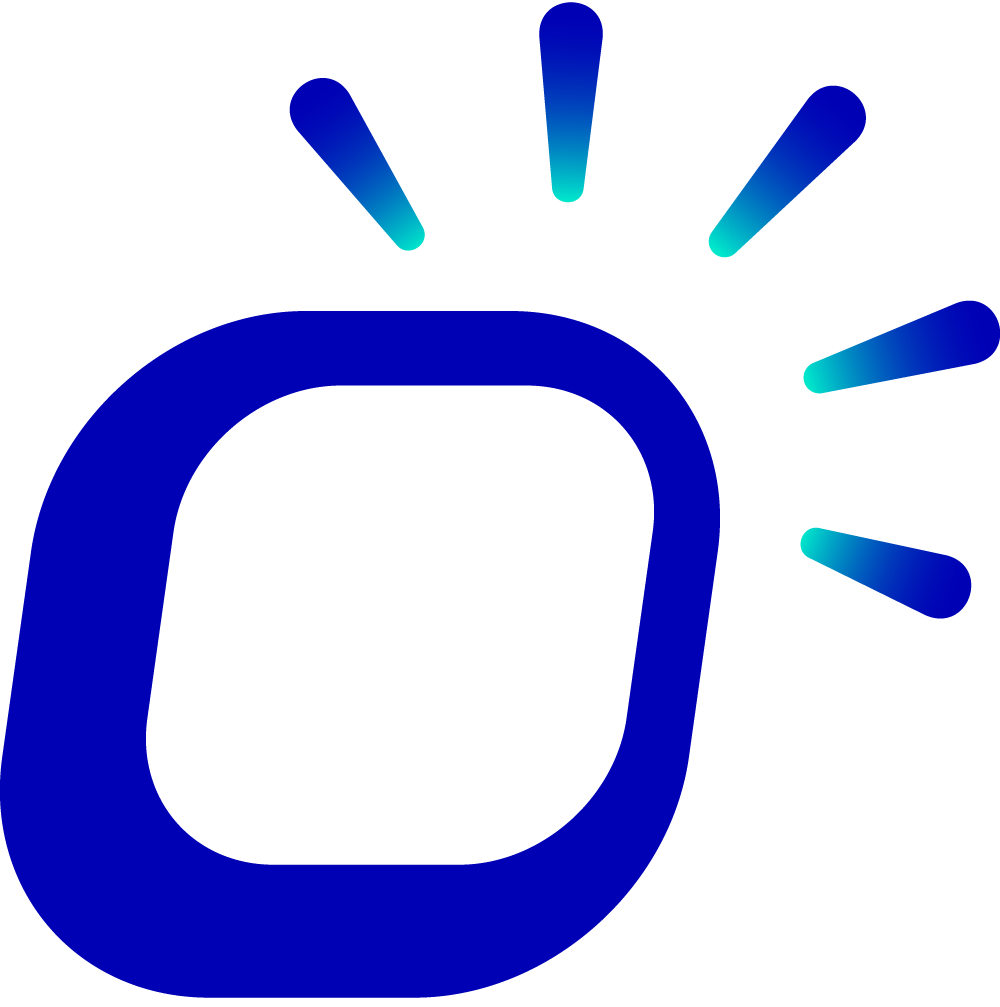What does it mean when the products in the cart are displayed in blue font?
What does it mean when the products in the cart are displayed in blue font?
When a customer chooses to dine first and then pay, if they decide to add additional items during their meal, the newly added products will be displayed in blue font in the cart, distinguishing them from the originally selected items in the order.
Adding items to a customer's order
On the ordering page, click on Unpaid in the order list to select the unpaid order.
In the right-hand ordering area, add the new products. The newly added products will appear in the cart in blue font. At this point, the system has not saved the information for these products, so they will not appear on other POS devices.
You can choose to send the newly added products to the kitchen, allowing the customer to dine first and pay later, or you can proceed with payment after adding the items.
The kitchen printer will then print out the kitchen dockets for meal preparation.
Sending products to the kitchen
Click Send to send the newly added products to the kitchen. At this point, the products will revert to black font in the order. The customer can then pay for the order after dining.
Direct payment
If you choose to pay directly after adding items, simply click Pay to complete the order. If you attempt to modify the order on the ordering page at this point, the system will prompt you to first send the newly added products to the kitchen.