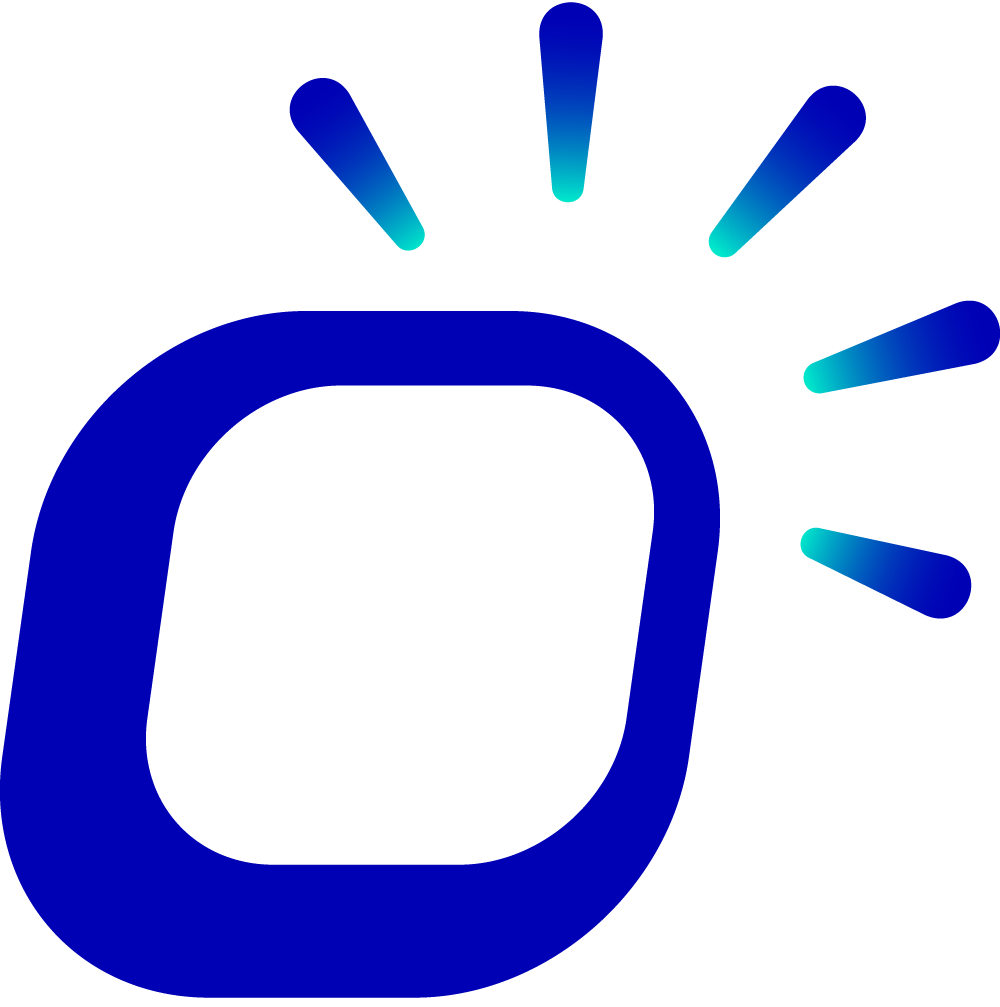How to change product prices?
How to change product prices?
A single product usually supports multiple ordering methods and may be sold on various platforms, each with different prices.
If the prices for in-house dining, takeaway, or delivery need to be adjusted, you can directly change them on the POS machine. For price adjustments on delivery platforms, please make changes in the backoffice.
Quickly Change Product Prices
Change the prices for in-house dining, takeaway, or delivery on the POS machine's product or ordering pages.
Change Product Prices on the Items Page
Navigate to the Products page from the left-hand side navigation bar and find the product by its name.
Click on the product in the list and modify its price.
Click "Save" to save the changes.
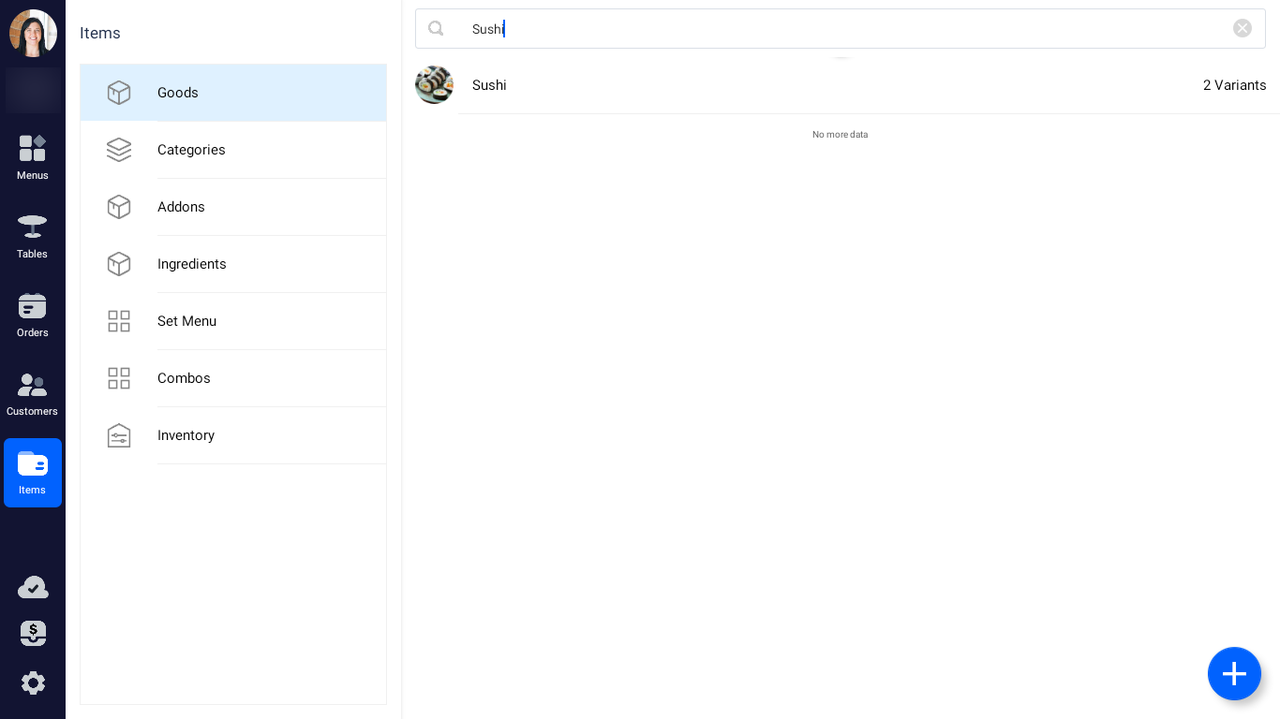
Change Product Prices on the Menus Page
On the Menus page, find the product by switching tabs in the middle of the page or entering the product name in the search box.
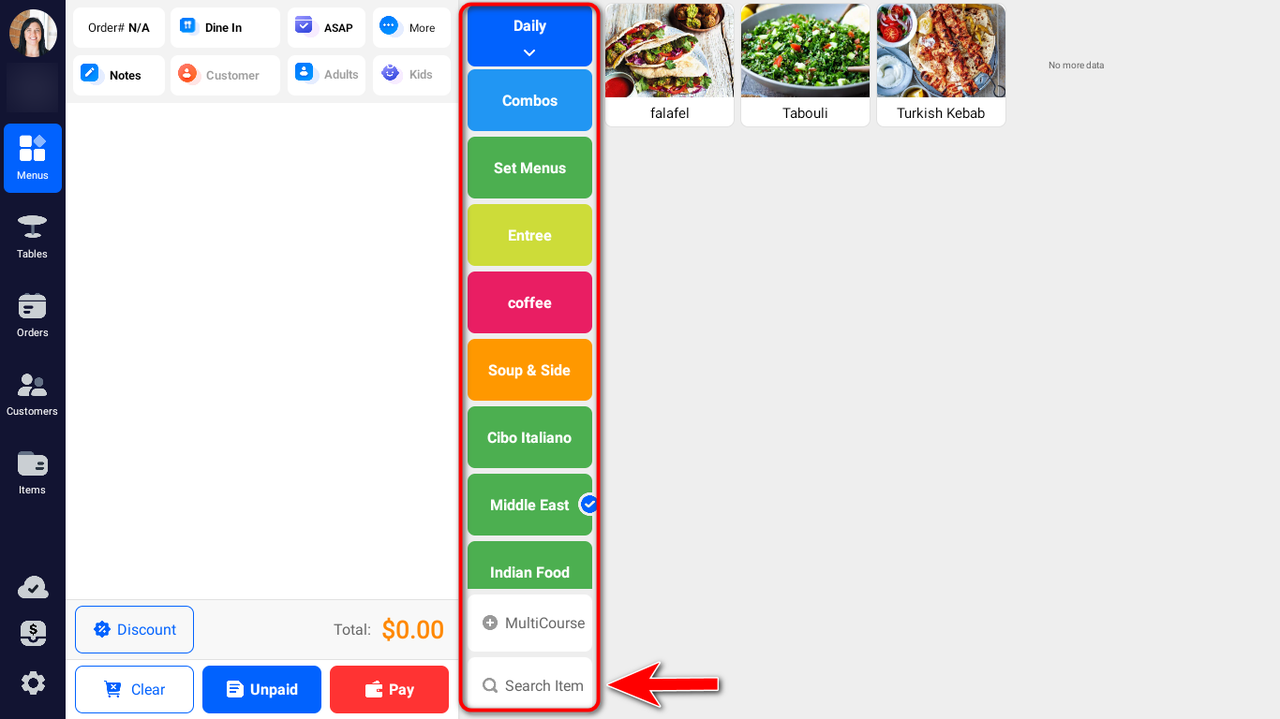
Long press on the product icon.
In the pop-up window, click "Edit Goods Details".
Modify the prices for different ordering methods, including any variants if applicable.
Price: Price for in-house dining (Dine In & Table Service).
Take Away & Delivery Price: Price for takeaway or delivery.
Click "Save" to save the changes.
Change Product Prices on Delivery Platforms
Change the prices for products on delivery platforms such as UberEats, DoorDash, etc., in the backoffice.
Log in to the Taptouch backoffice using the Chrome browser on your computer.
Navigate to Items > Prices By Channel > Goods Prices from the left-hand side navigation bar.
Click "Filter" and find the product by its name.
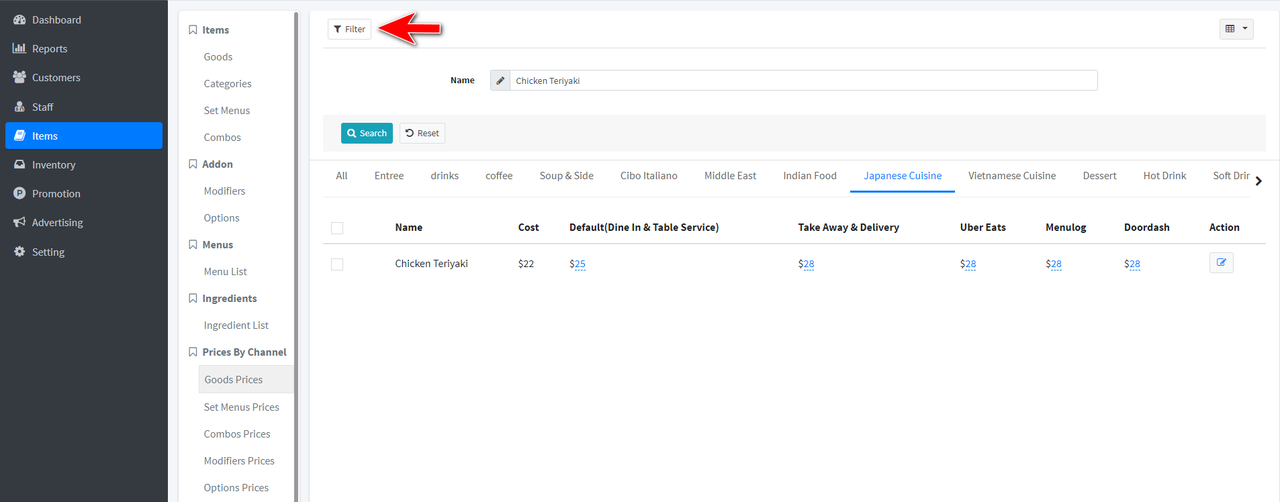
Change the product prices for the corresponding delivery platform. The backoffice also supports changing prices for in-house dining, takeaway, or delivery.
After modifying the product prices, synchronize the changes on the POS machine for them to take effect.